For the SECUTEST family SECUTEST BASE, SECUTEST BASE 10, SECUTEST PRO, SECUTEST ST BASE, SECUTEST ST PRO as well as SECULIFE ST BASE, SECULIFE ST BASE 25, SECULIFE ST PRO we now offer firmware updates and an upgrade.
In addition to functional enhancements and improvements (details can be found in the data sheet), the latest standard changes (details can be found in the technical article) have also been taken into account. (Source: Gossen Metrawatt GmbH, as of April 2022)
Please note:
IZYTRONIQ version 4.9.0.0 or higher is required to operate firmware 3.5.x with IZYTRONIQ BUSINESS/EDUCATION.
Data processing e.g. with ETC is no longer possible after the "Upgrade to new standard and IQ upgrade".
The update to firmware version 3.5.x also contains new test sequences according to the new standards EN 50699 / VDE0702, EN 50678 /VDE 0701 as well as IEC 62368 / IEC 62911, which can be used with all named SECUTEST /SECULIFE models after the update.
The update changes the assignment of the rotary switch positions (AUTO, A1, A2...) and the display of the standards in the device, the test data and test reports.


GMC-I Service GmbH offers the following updates and upgrades:
| Allgemeines & Features | Norm and IQ-Upgrade | Update to new standard | Firmware Update 3.5.x |
|---|---|---|---|
| Voraussetzung |
No IQ device yet Up to firmware version 1.8.3 or lower |
An IQ device already exists From firmware version 2.0.0 |
Model already prepared for new standards (KE01 feature enabled) |
| After the upgrade, all devices have the latest firmware and function with the IZYTRONIQ software | ■ | ■ | ■ |
| The L-N short-circuit control has been improved and the LN-PE short-circuit control limit has been increased (now 2KOhm) | ■ | ■ | ■ |
| Adjustment of the short circuit control (if necessary) | ■ | ■ | ■ |
| Recalibration and adjustment to current manufacturer specifications (if necessary) | ■ | ■ | ■ |
| 100 % final inspection according to manufacturer's specification | ■ | ■ | ■ |
| New measurement and test data created with the converted measuring device can be easily imported into the IZYTRONIQ software | ■ | ■ | ■ |
| Adapted nameplate and IZYTRONIQ capability | ■ | ■ | ■ |
| DGUV testing | ■ | ■ | ■ |
| New standards: EN 50678 (VDE 0701), EN 50699 (VDE 0702) | ■ | ■ | ■ |
| New test sequences: EN 50678 (VDE 0701), EN 50699 (VDE 0702), EN 62368, EN 62911 | ■ | ■ | ■ |
| Item number | QU049 | QU050 | QU054 |
| Price | 528 € | 417 € | 195 € |
You can order the update / upgrade as described here.
Important! Please be sure to specify the desired item number when placing your order.
If you have any questions about the update/upgrade, you can of course also contact us by phone during our opening hours as well as by e-mail:
GMC-I Service GmbH
Beuthener Street 41
D-90471 Nuremberg
Phone: +49 911 817718-0
Fax: +49 911 817718-253
service@gossenmetrawatt.com
Opening hours
Mon-Thu from 07.30-16.30 hrs
Fri from 07.30-14.00
Basically SECUTEST BASE, SECUTEST BASE 10, SECUTEST PRO, SECUTEST ST BASE, SECUTEST ST PRO as well as SECULIFE ST BASE, SECULIFE ST BASE 25, SECULIFE ST PRO can be updated and upgraded.
You can view the firmware both via the setup of your tester and quickly and conveniently in your IZYCHECK.IQ Dashboard.
1. Query firmware version via setup
A.) Rotary switch position to SETUP (in orange position) and scroll to page 2
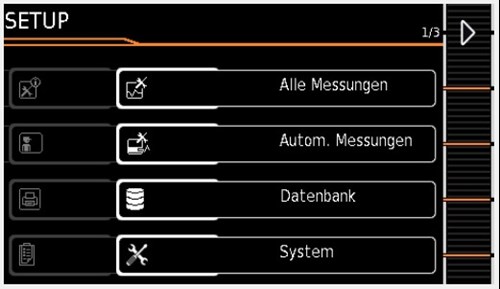
B.) Select system info
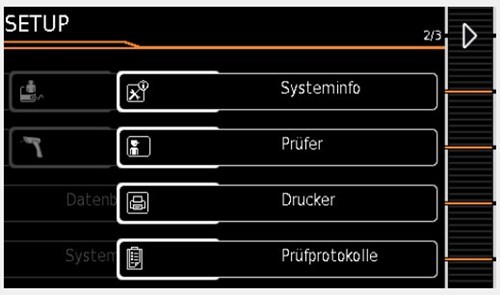
C.) Under Software version on page 1 you will find the current firmware
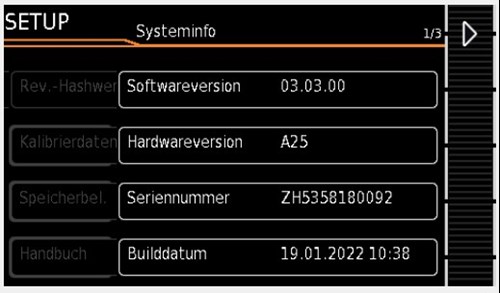
2. Display firmware version under "My devices" in the IZYCHECK.IQ Dashboard

With our modern cloud application IZYCHECK.IQ for a professional and efficient device, order and document management, you have all your devices incl. processing status in view.
You are reminded in advance of upcoming calibrations and can view and retrieve your calibration protocols online. In addition, you can now also view open cost estimates and release them online for further processing with just one click.
Test the application 4 months free of charge and without obligation. Click here to register.
You have one opportunity to check, if the feature is already present:
1. Type plate (located on the outside of the device).
Here you can see whether the KE01 feature is shown on your type plate.
You would find one of the following two plate variants on your device.
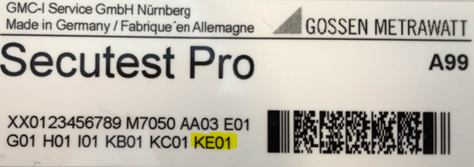
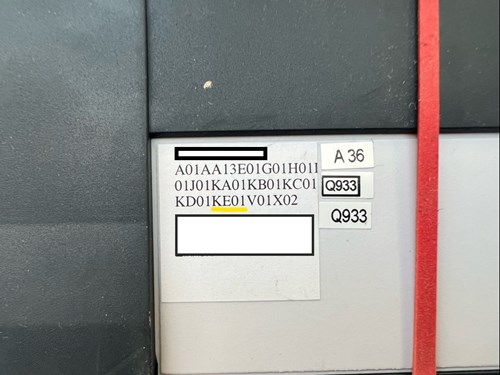
In the setup of your tester you can check if the new test sequences are already installed.
A.) Select switch position SETUP and automatic measurements on page 1
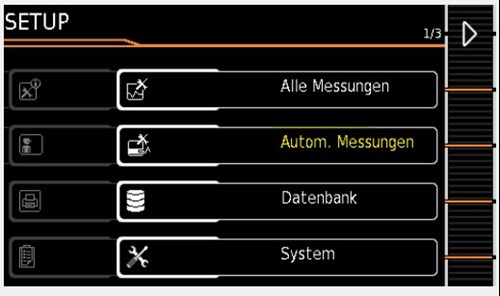
B.) Scroll to page 5 (in this example)
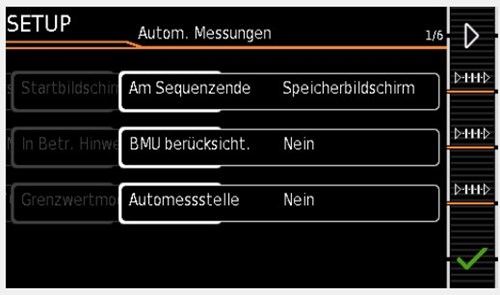
C.) Here you can see that the test sequences according to EN 50678, EN 50699, IEC 62368 are not yet installed or enabled.
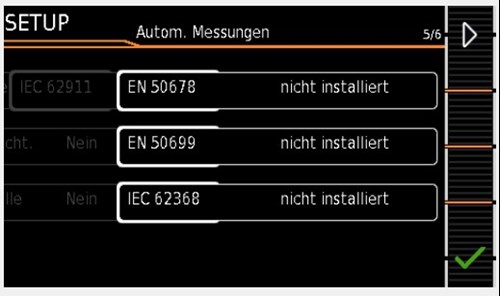
The device firmware 3.5.x is compatible from PC software IZYTRONIQ BUSINESS/EDUCATION version 4.8.0.3.
For all other software packages (besides IZYTRONIQ), please ask the support department of the software you are using directly about the compatibility of the measurement and test equipment and PC software you are using.
A firmware downgrade is only possible if an update or upgrade has already been performed in the past.
A downgrade below the original firmware delivery state is therefore not possible.
Details about the order you can find here.
If you have any questions, please feel free to write to us or use our contact form.
GMC-I Service GmbH
Telephone:+49 911 817718 - 0